Welcome aboard to Hatchlings!
We are delighted that you are joining in with Hatchlings as a program facilitator.
Before proceeding, please read all of the information below.
1) Please read the Ready to Hatch Instructional Guide available here. It contains everything you need to know about planning and presenting Hatchlings’ sessions. All of the downloadables and links you will need are listed below, but the Guide contains explanations regarding how to use them or how to modify them to fit your needs
2) Parents of newborns are a breed unto themselves! Before facilitating any of your Hatchlings sessions, it is highly recommended that you watch this video to learn more about the community you will be involved with. It will help you prepare for presenting the Hatchlings sessions.
Here is a hand-out to go along with the video.
3. Since Hatchlings began during the beginning of the COVID pandemic, Betsy provided the following virtual demonstration of the Ready to Hatch for upcoming facilitators. (The brain piece begins at approximately 7:05. Be aware that the unrevised first set of panels are used here; the current panels have a more accurate depiction of an immature neuron, with a thinner axon that has no myelin sheath.)
At the Beginning
Instructional Guide
The Instructional Guide has all the information that you will need to plan and present Hatchlings sessions. It is recommended to download, print, and read the entire guide, keeping it on site as a handy reference tool.
—–Ready to Hatch Instructional Guide(PDF)
If you prefer not to print your own materials or do not have access to a photocopier, printed copies of the materials can be ordered from Booklogix for the prices listed below, plus shipping and handling in the US.
Instruction Guide: $30 |
Panels: $60
|
The bundle: $79.99(both items together) |
Organizing Checklist/Timeline
The Organizing Checklist / Timeline details all of the steps that need to be taken regarding preparation, publicity, distribution, printing, etc. from 3-6 months before your session. The checklist is available as an editable Word Document for customization and or as a PDF for a prewritten checklist.
—-Checklist / Timeline as a Word Document
—Organizing Checklist/Timeline (PDF)
Advertising Your Session
Flyer for advertising
This flyer can be used for advertising your session. The Google Slide can be edited, allowing you to customize the date, time, and location. Add your logo as well! The flyers can be posted in the library, in supermarkets, in obstetrician’s offices, and given to your community partners for distribution. Scan the flyer and post it on social media such as the library website, listservs, electronic newsletters, blogs, Instagram, etc.
—Flyer template as a Google Slide
—-Flyer (PDF – can be edited in Adobe Pro)
—View a variety of flyers designed by different counties in Maryland
NOTE: Since Hatchlings was developed in collaboration with the Maryland State Library Agency, Maryland libraries are highly encouraged to include the Maryland State Library Agency logo along with their own to reflect this fruitful partnership on all promotional materials. Click on the logo below for a downloadable Maryland State Library Agency Logo.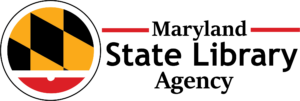
If you are outside of Maryland, feel free to exchange the Maryland State Library Agency logo with that of your state library logo.
Social Media Posts
Use social media to promote your workshops. Post on Facebook, Twitter, Instagram, TikTok, and any
 electronic newsletters, library blogs or other media. This Webpage gives text that you can use and examples by other librarians.
electronic newsletters, library blogs or other media. This Webpage gives text that you can use and examples by other librarians.
Other Advertising Resources
If you are asked to give a presentation to an organization that is considering offering Hatchlings, feel free to use this example presentation by children’s librarian Sylvia Hennessie, Howard County Library System. It can be accessed as Google Slides for easy editing.
–”About Hatchlings” PowerPoint presentation (Google Slides)
Preparing for Ready To Hatch
Learn the Songs!
Audio recordings of the Ready to Hatch songs are available here (and some videos are on the way!). Be sure to learn the words and tunes before leading your first program!
Logistics Questionnaire
The logistics Questionnaire contains a list of considerations for local librarians to discuss with their directors and partners before planning the program about room accessibility and capacity building policies, etc.
—Logistics questionnaire (PDF)
Logistics Checklist & Blurb
Once you have answered all the questions from the Logistics Questionnaires, enter them into the Logistics Checklist. That will remind you to mention materials and services that your library can offer to registering participants, while the Blurb includes information and questions, such as asking if special accommodations will be needed.
—Logistics Checklist & Blurb (PDF)
Registration Forms
Although many libraries use online registration, the printed Registration Form will come in handy if the computer is down. Your partner organizations may not be set-up for computer registration, and they may also benefit from having some of these.
—Registration form (editable version as a Google Slide)
Design Your Own Session
As mentioned in the Instructional Guide, although there is a Hatchlings script, no one is supposed to memorize it. In order for you to present your best session, it is important for you to “make it your own” so you will feel comfortable delivering it. Enthusiasm breeds enthusiasm; if you are enjoying yourself, everyone at your session will enjoy themselves too.
- We recommend that you first read over the complete script in the Instructional Guide a few times to become fully familiar with the material.
- The Cheat Sheet gives an outline of the basic program, topics, and songs if you want to follow the script.
- If you prefer to make changes or will not have time to present everything, the list of topics in Ready to Hatch Script Topics and Songs will enable you to pick and choose what you wish to cover.
- If you would be more comfortable rearranging the program, use the Design Your Own Session Template to keep the natural flow of the session.
- Librarian Emily Trovato, Howard County Library System in Maryland, created a Shortened Ready to Hatch Script that for expectant parents which she has graciously shared with us. She has added Spanish lyrics to most of the songs (kindly provided by the Spanish language translator attending her program!) Thank you, Emily!
- Emily’s script is also available as a Word Document for easy editing.
—-Ready to Hatch Script Topics and Songs
—Design your own session template
—-Shortened Script as a Word Document for editing
Materials Checklist for Gathering Your Materials
The Materials Checklist will help you remember to bring everything you need when it’s time to set the room up for your session,
During the Session
Consent Form
As participants arrive, ask them to fill out a Consent Form to inform parents and attendees there will be photos and videos taken of the session It is strongly recommended that all consent forms be filled out prior to the session.
The easiest way for session attendees to access an online form is to use a QR code. Using the PDF Consent Form as a template, create an online form by copying and formatting it to whatever online survey program your library uses. Then make a QR code of the form’s URL using the QR generator of your choice. A flyer with a scannable QR code will take them directly to the online consent form.
The consent form is also available below as a pdf document to use as is, or a Word document if you
want to add your logo or that of your community partner. If you expect to be taking pictures and videos during your Ready to Hatch session for documentation and reporting purposes, it is imperative that each attendee completes a consent form.
If you want to use paper copies, you can print the PDF of the form. If you plan to publish the photos and need to send the consent forms to the HR department in your library (or somewhere else), the forms can be scanned in and sent.
—Consent Form Flyer with place to paste QR Codes as a PDF
—Consent Form Flyer with place to paste QR Codes as a Word Doc for easy editing
—PDF of the Consent Form to be printed and filled out onsite
Sign-In Sheet
All attendees must sign in. If two parents attend, both parents must sign in. The printable PDF for the Sign-In Sheet is below.
—-Sign-in Sheet as a Google Slide
Panels
The Ready to Hatch Panels should be printed out in full color on 11X17 tagboard and laminated. To prepare for the session, put the panels in numerical order with the first one at the front of the pile. The unnumbered panel between panels 6 and 7 is meant for you to use wherever you want, if you are looking for some questions to spur conversation. The other panels without numbers are song lyrics which you may or may not choose to use. If the lyrics are too small for everyone to see, try picking up a panel and walking around the circle with it.
The panels were saved at 300dpi which means that they should print out clearly. For the best results:
- Check your printer settings. When printing a PDF, beside the print box, there should be a box to check off for “Advanced Printing”. Check it.
- Under that, make sure your preset is set to “High Resolution.” You may want to check the other settings on your printer, but that’s what most probably is causing the problem.
- If you don’t see a place for checking of 11×17, check out the size of “Tabloid.”
You may want to add your library logo on the bottom left side of panel 16.
—-Vertical Panels (PDFs) – Recommended!!!
—-Horizontal Panels without numbers (PDFs)
NOTE: It is best to download the files and print them rather than printing them directly from the web, because when you print from the website, it may not be at the resolution of the absolute file. So please download it first, and then check to make sure it is not set to “Down Sampling” and follow the instructions above.
If you do not have a color printer and need to have the panels printed for you, there is an option to purchase them from https://mgol.net/home/shop/kits/
Google Slides Presentation for Virtual Sessions
If you plan on presenting a virtual Ready to Hatch program, use this Google Slides Presentation! The slides are made directly from the panels, but the information from the script has been translated into the notes part below each slide. Downloading the Google Slides version will enable you to edit the script to best fit your presentation style.
On the Google Slide number 24 fill in the text box with the items you will be giving out and change the background color to white with a white outline.
On Google Slide number 25, add your logo in box on the bottom left.
—Google Slides with editable notes
—PowerPoint saved to Google Slides with Editable Notes
Songsheet and Audio Files
During the session, ask parents to use their Songsheet to sing a song along with you. Give time for them to scan in the QR code with the link to recordings of Hatchlings songs also. Expectant parents who have done these things is easier to repeat what you have already done than to try something new; expectant parents who have done both of these things with you in the Ready to Hatch session will be more likely to continue sharing the Hatchlings songs with their fetus and baby at home. There is also a direct link to the Webpage with the songs and rhymes.
—-Recordings of Hatchlings Songs and Rhymes
Evaluation / Survey
In order to evaluate the success of your sessions, ask each participant to fill out an Evaluation Survey. These can be compiled and publicized to show the value of the program you are offering.
If you want to use paper copies, print the Program Evaluation PDF below. If there is an evaluator collecting data or doing research, the completed surveys can be scanned in and sent to that person.
To create surveys online, use the Program Evaluation PDF below as a template to create a survey on whatever online survey tool your library uses. The easiest way for session attendees to access the online survey is to scan a QR Code; Use the QR generator of your choice. Use the Evaluation Survey Handouts below as a template. Creating a flyer with your unique QR codes and logos to display at your sessions will provide easy access to the online questionnaire.
—-Evaluation Survey QR Codes Handout as a PDF
—-Evaluation Survey QR Codes Handout as a Word Document
—Program Evaluation PDF for printing and filling out on-site
Hatchlings Headlines
As you begin your session, tell parents that they don’t need to take notes because they will be getting a “Hatchlings Headlines” hand-out with pictures of all panels or slides used during the session to take home with them. This PDF reinforces new information and encourages singing even more!
Feel free to add your logo and your library’s contract information.
Reflections
After the session ends, when all the attendees are gone and everything has been put away, it is useful to think about the session and record your thoughts. Before presenting your next Ready to Hatch session, reading over your notes from the previous session will be useful. Below is a reflection form that you want to use.
Additional Materials Developed by Librarians
Designed by Howard County Library System in Maryland, this booklist includes books about parenting for adults, board books for children, CDs with songs and music, toys, and Literacy Activity Kits. All of these are available for borrowing from the Howard County Library. Feel free to use this as an example and create your own booklist!
Creating a Session for a Mixed Group of Expectant and New Parents
- Librarian Emily Trovato, Howard County Library System, created a Shortened In the Nest Script that works with both expectant parents AND parents with newborns which she has graciously shared with us.
- Emily’s script is also available as a Word Document for easy editing.
- Librarian Sylvia Hennessie, also from Howard County Library System, advises to change the tense of the information being shared (e.g. “when baby was in the womb”) and ask parents to share more examples of things they have been doing with baby thus far. “Try to elicit more from the group so that the session is even more relatable and reinforces the work they are doing.”
Listen to the Ready to Hatch songs and rhymes
Music:
- MGOL Hatchlings – Songs and Rhymes
- A video of Talk, Sing, Share Books, and Play in English and Spanish with Jenny Gallagher from Queen Annes County Library System in Maryland
Here is a wonderful video from the Scottish Book Trust that shows parents lovingly sharing a book while singing a nursery rhyme to their soon-to-be-born baby. You may want to recommend this or show it to parents attending your sessions!
Listen to a Librarian present sections of Ready to Hatch
- Librarian Emily Trovato at the Howard County Library System in Maryland
- Brain research and “Hello Everybody, Yes Indeed!” with Sylvia Hennessee
- Sylvia Hennessee explains how any song can be a lullaby





